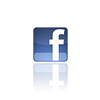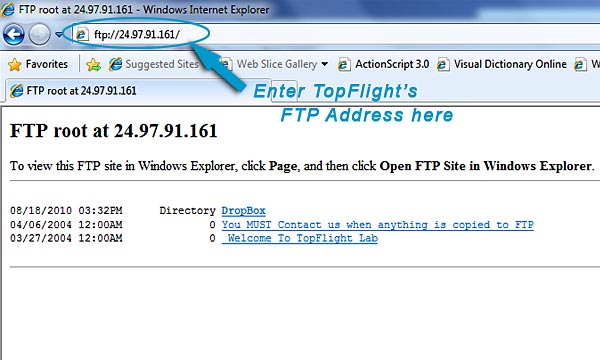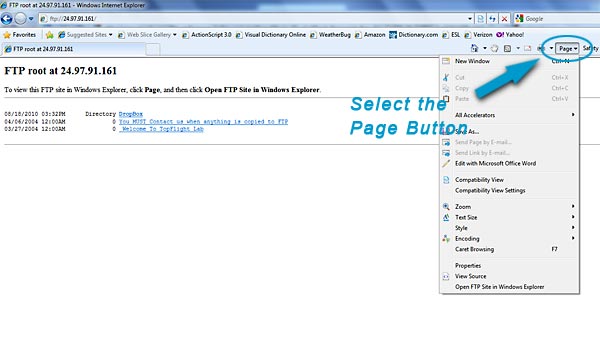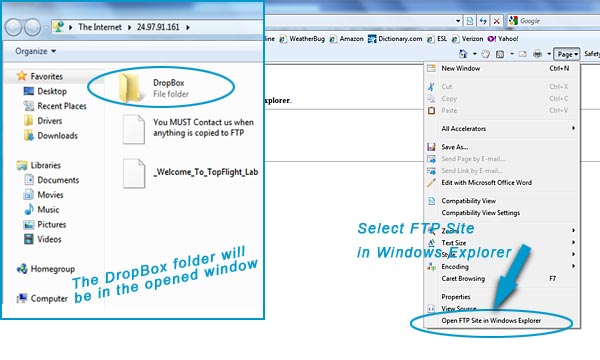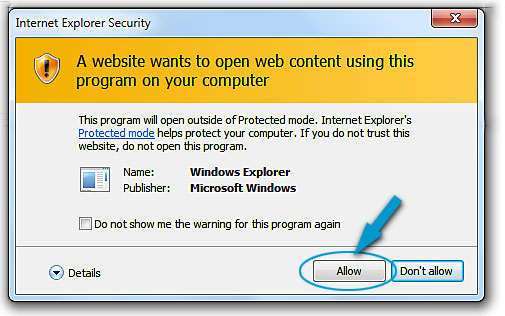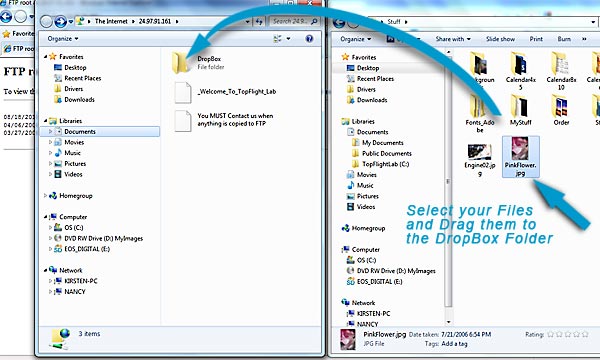- Home
- |
- About
- |
- Contact Us
TopFlight
Your Professional Digital photo Lab
We Specialize in Print Services for the Professional Photographer
FTP - Quick Start Tutorial for Windows
Follow the Steps Below To Use the FTP Server:
- 1. Open
 Internet Explorer
Internet Explorer - 2. Enter TopFlight's FTP Server address into the Address BarShow Me
- 3. Press the Enter key on your key board Show Me
- 4. Select the Page Button from your Browser Tool BarShow Me
- 5. Select Open FTP Site in Windows Explorer from the drop-down menuShow Me
You may receive an Alert Window from Internet Explorer SecurityShow Me - 6. Copy from your computer To the TopFlight FTP Server DropBox your files Show Me
To transfer files from the TopFlight Server to your computer
you will require the TopFlight User Name and Password
Please ContactUS with your request. Show Me How to LogIn