- Home
- |
- About
- |
- Contact Us
TopFlight
Your Professional Digital photo Lab
We Specialize in Print Services for the Professional Photographer
- Software:





Getting Started with your Ordering System:
- To get started with Topflight Printing, give us a call.
- To Reload ROES Ordering Software, please click ROES and then Download Now
- Events is used for package printing such as sports. Contact us to install that for you.
ROES:
Download NowOur easy to use Remote Order Entry Software for premium wedding, portrait and commercial photographers. You control the crops. Paper order forms are a thing of the past. Any service offered at TopFlight can be ordered through this software including reorders for up to One Year for exact color matching. Files can be transmitted over the internet or saved to CD if your connection is too slow.
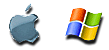
System Requirements:
Any Java capable system can be used, so Apple OS X 10.3 or higher, Linux, and all current versions of Windows will support the application
- i5 or i7 Proc recommended
- 8GB RAM
- The latest Java
- Enough free drive space to build, save, and retain order files.
ROES Support - Frequently Asked Questions
Quick Start TutorialTopFlight Events:
Tired of hand writing large package orders, shipping your ordering envelopes/camera cards to the lab or re ordering prints from the lab due to mistakes in the ordering process? Then you need our easy to use package ordering software which makes quick work of ordering large numbers of package and images and virtually eliminates ordering mistakes. Data can be collected for memory mates, trader cards, composites, etc.

System Requirements:
TopFlight Events is a Windows based application only
Request a Demo Quick Start TutorialLabPrints:
DownloadOur high end solution for customers who produce matted or flush mount albums. This tool features great studio image organization and end customer invoicing and sales tools. LabPrints can also be used to send in orders to the lab over the internet.
LabPrints is a comprehensive software and service solution that links professional photographers to professional labs. With LabPrints, photographers can organize, edit,order, design, post, and sell images online, and more, all within a single application.
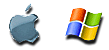
System Requirements:
Any Java capable system can be used, so Apple OS X 10.3 or higher, Linux, and all current versions of Windows will support the application
- Speed processor of at least 500MHz
- 256MB RAM
- The latest Java Runtime loaded from Sun
- Enough free drive space to build, save, and retain order files.
FTP Server:
Connect to FTP DropboxFor simple and quick order entry or to give us files without using one of our software packages.
FTP is available on Windows Internet Explorer and MAC Systems. However,![]() Fetch is recommended on MAC Systems.
Fetch is recommended on MAC Systems.
Please Contact Us when your upload is complete.
How to use our FTP Service| Software Feature | ROES | TF Events | LabPrints | CD / FTP |
| Album Templates | Yes | No | Yes | Yes |
| Designer Pages | Yes | No | No | No |
| Design Your Own Layout | Yes | No | Yes | No |
| Event Data Entry | No | Yes | No | No |
| Event Packages | Yes | Yes | No | Yes |
| Gift Items | Yes | Yes | No | Yes |
| Greeting Cards | Yes | No | No | Yes |
| Individual Prints | Yes | No | Yes | Yes |
| Online Sales | No | No | Yes | No |
| Portrait Packages | Yes | No | Yes | Yes |
| Proofing | Yes | No | Yes | Yes |
| Studio Customer Invoice | No | No | Yes | No |
| Studio Sales | Yes | No | Yes | No |