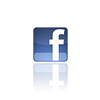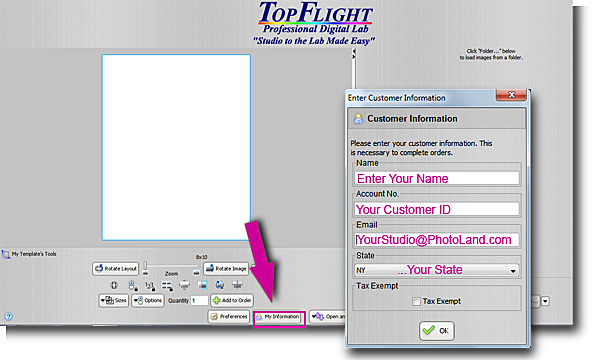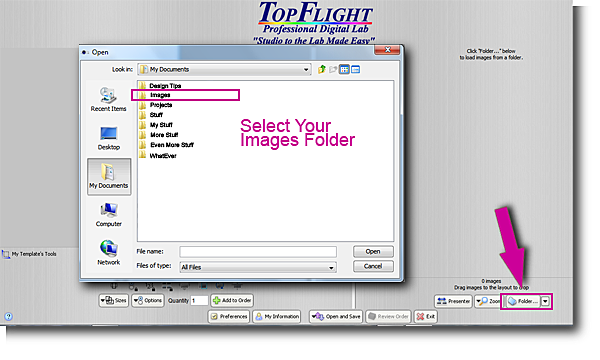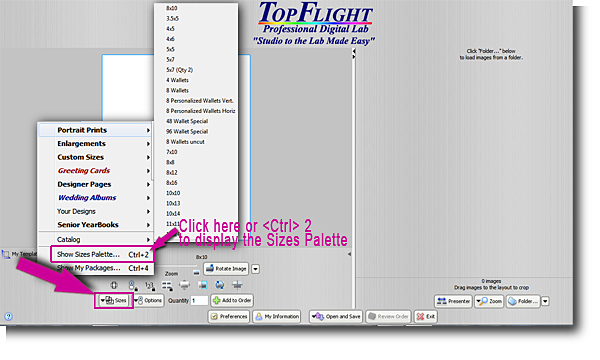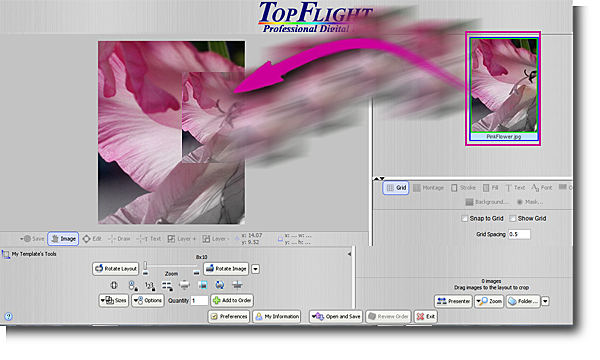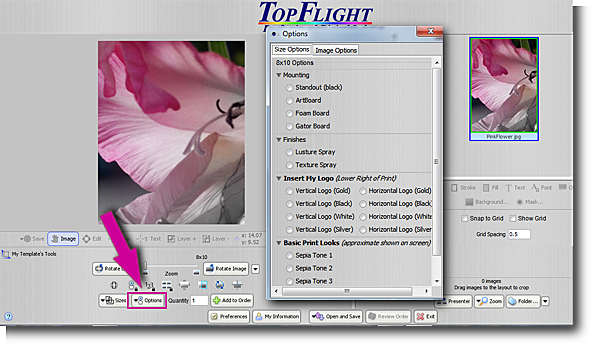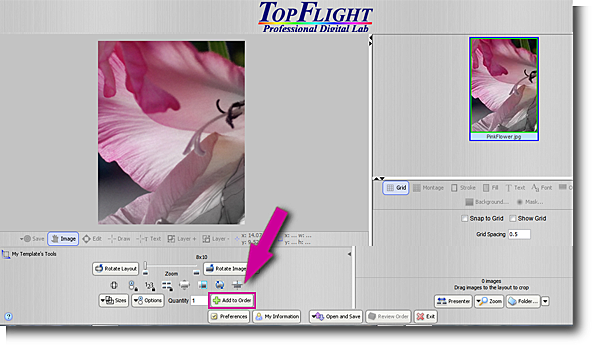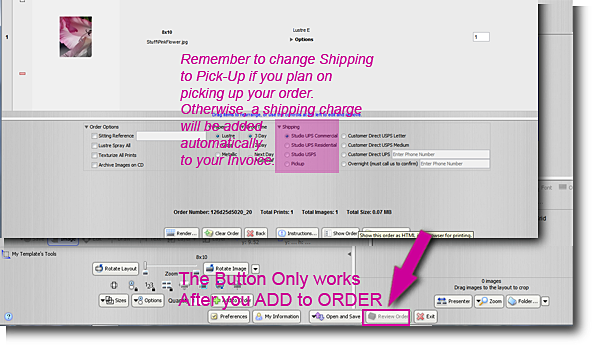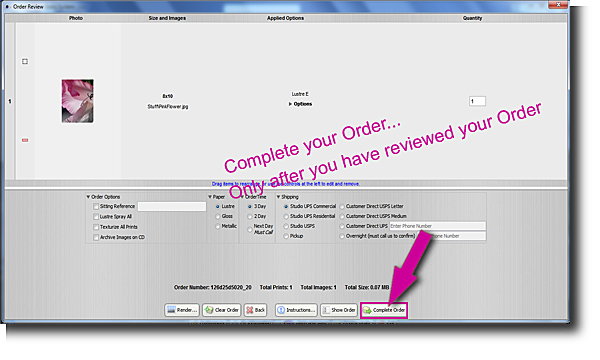- Home
- |
- About
- |
- Contact Us
TopFlight
Your Professional Digital photo Lab
We Specialize in Print Services for the Professional Photographer
ROES - Quick Start Tutorial
Place a Basic Order using the following Buttons:
| My Information: to enter your Customer Information Show Me More | |
| Folder: to navigate to the folder containing your images Show Me More | |
| Sizes: to choose a Catalog or Product Show Me More | |
| Select, Drag & Drop your image onto the product Show Me More | |
| Options: to add extra features Show Me More | |
| Add: to put the product into your order Show Me More | |
| Review: to view your current order Show Me More | |
| Complete: to send your to TopFlight Lab Show Me More |